Creating a new project
Start the new project creation wizard: File-> New-> Project…
In the pgCodeKeeper category, select pgCodeKeeper Project to work with PostgreSQL or pgCodeKeeper MS SQL Project to work with MS SQL. Click Next.
Enter the project name.
Change the location and workspace of the project, if necessary.
Click Next.
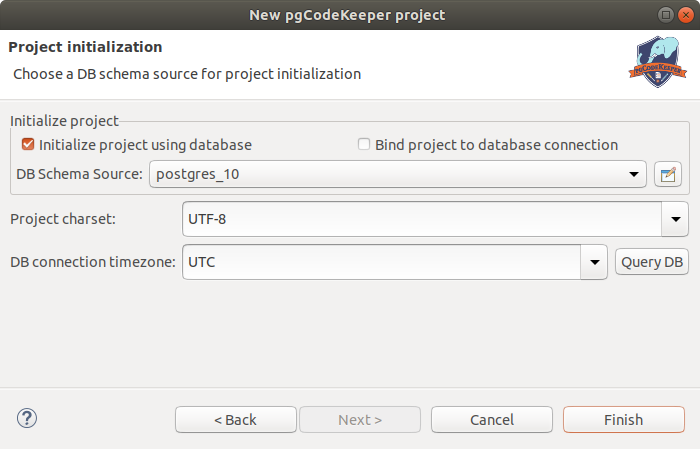
Select the database source or disable the Initialize project using database parameter.
Select Bind project to database connection if you want to work with only a single database.
Select the project’s encoding.
Select the timezone of the DB connection (you can get it from the current DB). This step is not available for MS SQL projects.
Click Finish.
After a short wait, a new project appears and pgCodeKeeper project editor opens automatically.