pgCodeKeeper project editing
Project editing consists of changing the file content, as well as of adding and deleting files and directories which are under a pgCodeKeeper project.
Note
Manual object editing can lead to errors in the program and to incorrect applying of the changes to the DB.
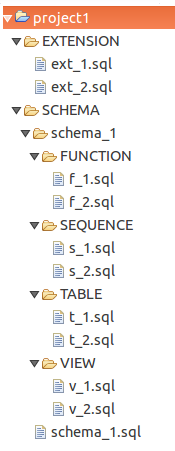
To add objects, we recommend you to use SQL objects creation wizard: File -> New -> SQL object or hotkey (Alt + Insert by default).
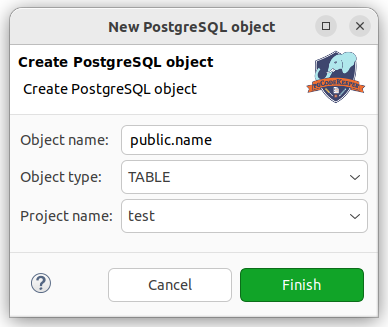
Select the project and the type of object, enter the name and click Finish.
After that, the SQL editor will appear with a created object template. If the object already exists, it will be opened in the editor.
Note: all possible data is filled in automatically. For example: if the wizard was launched with the help of right-click menu of the function file, current project would be selected automatically, type of object would be set to FUNCTION, and the name of object would be partially filled by the name of schema in which the function is contained.
To edit an existing object, it is sufficient to change the content of its file in the project.