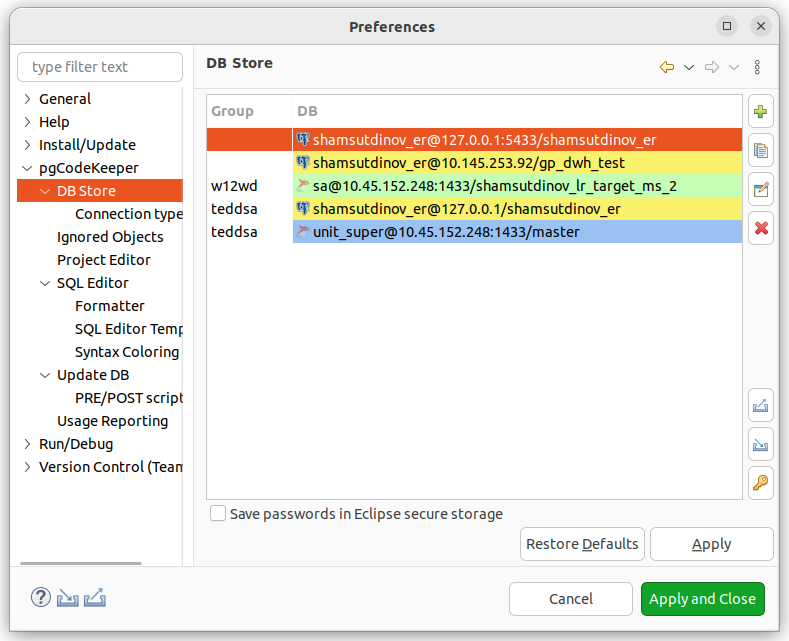Selecting of the database source
In the project editor, we use the Get Changes  drop-down menu to select the DB source
drop-down menu to select the DB source
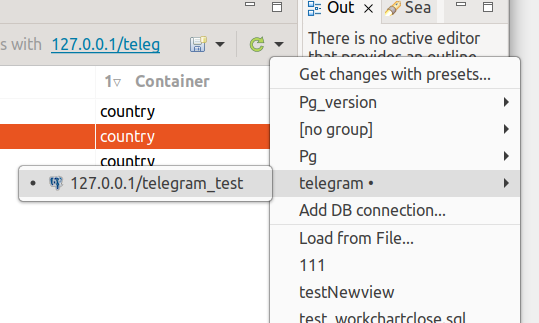
or from the right-click menu of the selected DB.
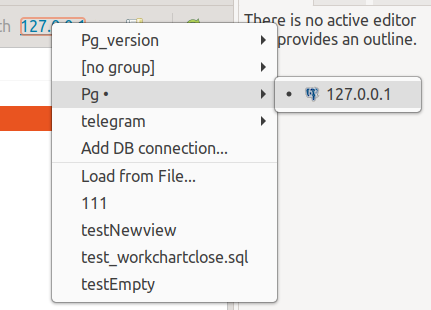
In the SQL editor, the DB source is selected from the right-click menu on the Eclipse tool bar.
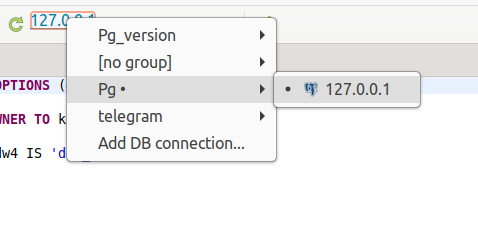
The DB sources lists display the available DB connections merged in groups, as well as the latest used dump files.
You can find the databases list in DB storage, which can be accessed from the Add DB connection item in the Get Changes  drop-down list or combo box.
drop-down list or combo box.
To select a dump file, you should select the item from the Load from file… list. In the appeared dialog window select the required file and click OK. The selected file is added to the database source list.
Database sources grouping
To merge databases into groups, select DB Store in the pgCodeKeeper global settings and click Edit. In the Group field, specify a group, or select an existing one.
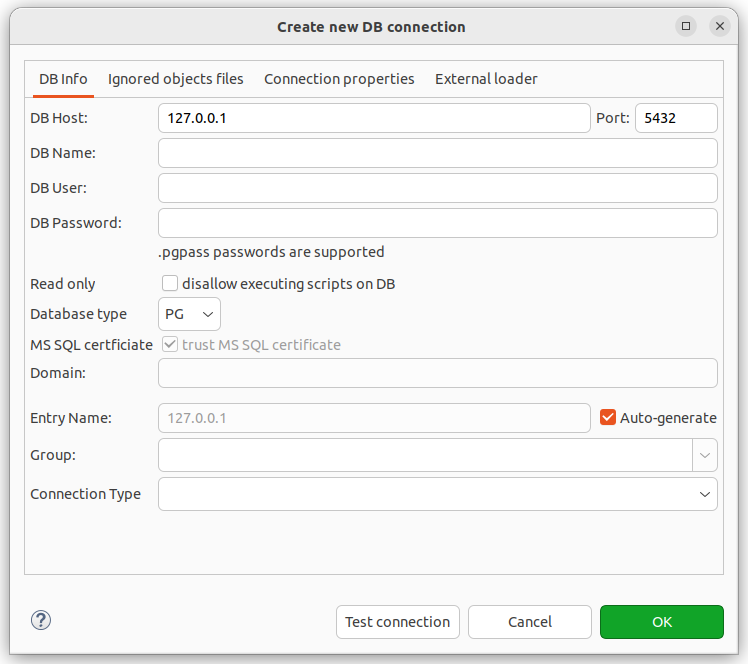
Password storage
If Eclipse is unstable, you can disable storing passwords in the Eclipse secure storage. In this case, the DB passwords will be stored as plain text in the Eclipse workspace. You can also use passwords from the .pgpass file. To disable saving passwords in the Eclipse secure storage, uncheck Save password in Eclipse secure storage.