Project import
If there is an Eclipse project (such projects have the .project file in the root), then import of the existing project is conducted:
Select File -> Import… from the menu. An import wizard selection screen will appear.
Select General -> Existing Project into Workplace and click Next.
Select the project directory.
Then, select the projects which you want to import.
Finish the import by clicking Finish.
If there is only a pgCodeKeeper project structure, without the Eclipse project files, importing is done with the help of the import wizard. Storing your pgCodeKeeper project structure without the Eclipse information is a common practice, for example, if you use a version control system.
Select File -> Import from the menu … An import wizard selection screen will appear.
Select pgCodeKeeper Project in the pgCodeKeeper category and click Next.
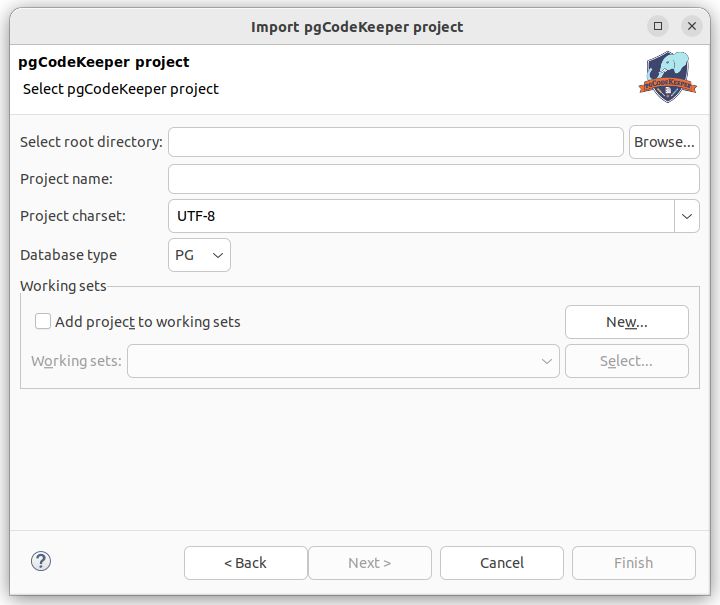
Specify path to the directory containing the pgCodeKeeper project structure, enter the project’s name and select its encoding.
Select the Database type for the imported project.
To add the project to the workspace, select the corresponding option.
Click Finish.
For the correct work, the project should contain the ‘.pgcodekeeper’ file in the root directory. If this file doesn’t exist, project Import Wizard will automatically create it.